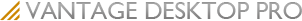
Invoices
| Company | Id | Total | Status | Sent | Date | Due | Actions |
|---|
Notes
Account
Keyboard Shortcuts: Enter=Submit, Esc=Search Mode, RightArrow=Next, LeftArrow=Prev
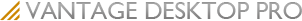
Keyboard Shortcuts: Enter=Submit, Esc=Search Mode, RightArrow=Next, LeftArrow=Prev
After you close this window you will see a contact manager that is the core of Vantage Desktop Pro. A search for the last name "Smith" will automatically run for demonstration purposes. Use your right and left arrow keys to move though records and to get a feel for how it works.
Feel free to add, edit and delete any records in the demo account.
Tip: Can't figure something out? Visit the "Help" menu.
Tip: Hover your mouse over almost any button or text to get more tips.
After you are done exploring, click "Log Off" to setup your own free account.
Close this window to get started.
Watch the Intro Video:
Your account has been created. This is the main Vantage Desktop Pro Interface. You can start by adding a your first contact to your database. Make sure to update your account information with your company address to insure invoices show your address. For help with using Vantage Desktop Pro, Visit the FAQ and Help sections in the floating menu.
New user added. Be sure to notify them of their new account.
You do not have access to that function.
You have reached the limit of
Contacts or Invoices for the
Lite Version of Vantage Desktop Pro.
Click the button below to upgrade your account now.
Subscribe for only $34.99/month.
Cancel and export your data anytime.
That feature is unavailable in the Lite Version of Vantage Desktop Pro.
Click the button below to upgrade your account now.
Subscribe for only $34.99/month.
Cancel and export your data anytime.
Subscribe to the full version of Vantage Desktop Pro and get:
Subscribe for only $34.99/month.
Cancel and export your data anytime.
Click here to get your own free account.